Accessing Remote Database Server from Local PhpMyAdmin Linux 16.04
- Go to phpmyadmin directory /etc/phpmyadmin/config.inc.php
- Add the below lines in the config.ini.php at the end
$i++;
$cfg[‘Servers’][$i][‘host’] = ‘HostName’;
$cfg[‘Servers’][$i][‘user’] = ‘UserName’;
$cfg[‘Servers’][$i][‘password’] = ‘Password’;
$cfg[‘Servers’][$i][‘port’] = ‘3306’
$cfg[‘Servers’][$i][‘auth_type’] = ‘config’;
- Start the development server php -S localhost:8080 and Enter. Now you can run PHPMyAdmin throughout localhost:8080 in your browser and Go.
- You will get “Current Server:” drop down with both “127.0.0.1” and one what you have provided with “$cfg['Servers'][$i]['host']” cam switch between the servers.
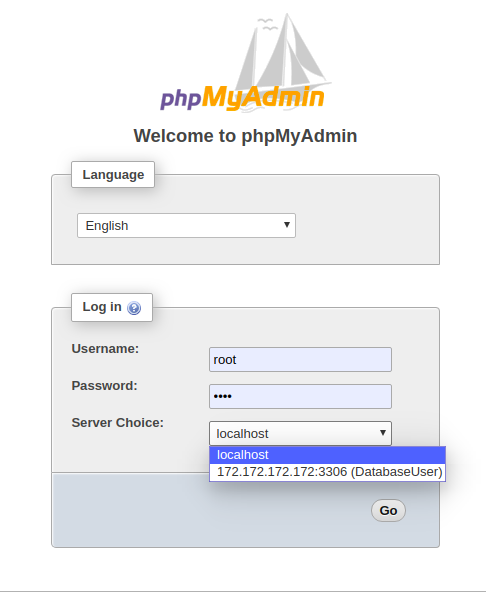
Comments
Post a Comment